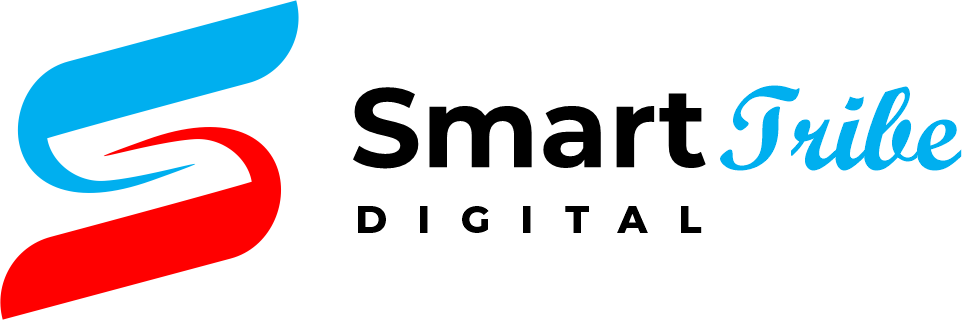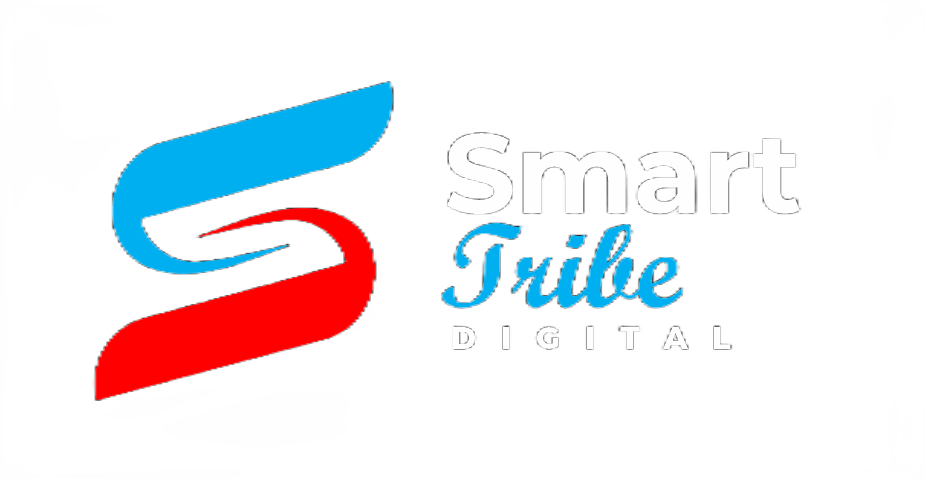Using Google Analytics to track your website’s performance is essential for monitoring financial activities, especially if your business operates in a specific currency. Ensuring that the currency settings in Google Analytics match your business operations helps make financial data more relevant and easy to analyse. Here’s a guide to updating your currency settings in Google Analytics.
Configuring Google Analytics Currency Settings
To change the currency in Google Analytics, follow these updated steps:
- Log in to Google Analytics: Access your Google Analytics account and navigate to the desired property.
- Navigate to the Admin Section: In the lower left corner, click on the gear icon to open the “Admin” settings.
- Access Property Details: Go to the “Properties” section, select the property you want to modify, and click on “Property Details.”
- Change the Currency: Locate the currency setting, select your desired currency from the dropdown list, and click “Save” to apply the changes.
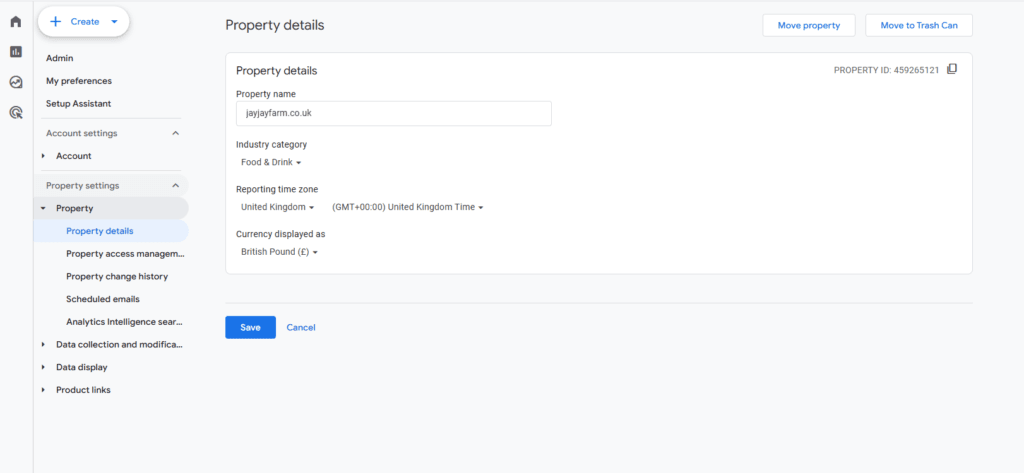
Note: Changing the currency will only affect the way data is displayed moving forward; it won’t retroactively convert any historical data. The new currency setting will apply to all future data collection and reporting, so it’s essential to make this adjustment before starting any major financial analysis.
For example, if your business operates in the UK, setting your currency to British Pounds (GBP) will ensure that all revenue and transaction data aligns with your financial records, making analysis easier and more accurate.
Important Considerations
When changing the currency settings in Google Analytics, keep in mind the following:
- Consistency: Ensure the chosen currency aligns with your primary business currency to maintain consistency in your financial reporting.
- Multi-Currency Websites: If your website accepts multiple currencies, Google Analytics will convert them to your selected currency based on the daily average exchange rate, which may differ slightly from transaction-time rates.
- Integration with Third-Party Tools: If you’re using external platforms (e.g., e-commerce, ad networks), make sure currency settings are aligned across all systems to avoid discrepancies in your reporting.
Leveraging Currency Settings for Deeper Insights
By adjusting your currency settings, you can tailor your reports and gain more meaningful insights into your website’s financial performance. Here are some ways to leverage this adjustment:
- Identify which countries or regions generate the most revenue.
- Compare average order values across different currencies.
- Analyse conversion rates for users paying in various currencies.
- Measure the impact of currency fluctuations on your website’s performance.
For instance, tracking user behaviour by currency can help you spot trends, such as a particular currency showing higher average order values, which might indicate an opportunity to target that market with specialised promotions.
Optimizing Your Analytics with Currency-Specific Reports
Utilising Google Analytics’ currency settings can support better insights when combined with other tools like Google Optimise for A/B testing and Google Data Studio for advanced reporting. These tools can enable you to create customised dashboards that focus on specific financial metrics, helping you make data-driven decisions to improve your bottom line.
In summary, updating the currency setting in Google Analytics is a simple yet impactful way to align your reports with your business’s financial goals. By choosing the right currency, you can better understand your website’s financial performance and make informed decisions to optimise for growth in your target markets.